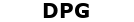Navigating Device Compatibility: Balancing Innovation and Legacy Support in Mobile App Development
Introduction:
In the fast-paced world of mobile app development, one of the critical challenges developers face is ensuring compatibility with a wide range of device models and operating system (OS) versions. From the latest flagship smartphones to older devices running outdated software, the diversity of hardware and software configurations presents a complex landscape that developers must navigate. In this article, we’ll explore the intricacies of device compatibility, the trade-offs between innovation and legacy support, and strategies for effectively managing compatibility challenges.
Understanding Device Compatibility:
Device compatibility refers to the ability of a mobile app to function properly across different devices, including smartphones, tablets, and wearables, as well as various OS versions and configurations. Key factors that influence device compatibility include:
1. Hardware Specifications: Different devices come with varying hardware specifications, such as screen size, resolution, processor speed, memory capacity, and sensor capabilities. Apps must be optimized to perform efficiently and utilize device features effectively across a range of hardware configurations.
2. Operating System Versions: Mobile devices run on different OS versions, such as iOS for Apple devices and Android for a variety of smartphones and tablets. Each OS version introduces new features, APIs, and security enhancements, but also poses compatibility challenges as older devices may not support the latest software updates.
3. Fragmentation: Fragmentation refers to the diversity of device models, screen sizes, resolutions, and OS versions within the mobile ecosystem. Fragmentation complicates app development and testing, as developers must ensure their apps function consistently across a wide range of configurations.
4. Device Limitations: Older devices or low-end hardware may have limitations in terms of processing power, memory, storage capacity, and sensor capabilities. Developers must optimize their apps to run smoothly on these devices while still delivering a compelling user experience.
Balancing Innovation and Legacy Support:
Developers face a constant tension between innovating with new features and technologies and supporting legacy devices and OS versions. While embracing the latest advancements allows developers to leverage new capabilities and improve the user experience, maintaining compatibility with older devices and OS versions ensures broader reach and inclusivity. Key considerations for balancing innovation and legacy support include:
1. Market Share and User Base: Developers must analyze market data and user demographics to understand the distribution of device models and OS versions among their target audience. Prioritizing support for devices with the highest market share and user base ensures maximum impact and reach.
2. Technical Feasibility: Supporting older devices and OS versions may require compromises in terms of performance, functionality, and user experience. Developers must assess the technical feasibility of maintaining compatibility while still delivering a satisfactory app experience across all supported devices.
3. Development Resources: Maintaining compatibility with a wide range of devices and OS versions requires significant development resources, including time, expertise, and testing infrastructure. Developers must allocate resources effectively and prioritize compatibility efforts based on user needs and business objectives.
Strategies for Managing Device Compatibility:
To effectively manage device compatibility challenges, developers can implement the following strategies:
1. Target Minimum OS Versions: Define a minimum OS version that your app will support, taking into account the adoption rate of newer OS versions and the technical capabilities required by your app. By targeting a minimum OS version, you can leverage the latest features and APIs while minimizing compatibility issues with older devices.
2. Use Compatibility Libraries and APIs: Leverage compatibility libraries and APIs provided by platform vendors, such as Google’s Android Support Library and Apple’s UIKit framework, to ensure backward compatibility with older devices and OS versions. These libraries provide abstractions and fallbacks for features not available on older platforms.
3. Conduct Comprehensive Testing: Implement thorough testing processes to validate app functionality and performance across a range of device models, screen sizes, resolutions, and OS versions. Automated testing tools, emulators, and real-device testing labs can help identify compatibility issues early in the development process.
4. Monitor and Analyze User Feedback: Solicit feedback from users regarding compatibility issues they encounter and prioritize bug fixes and optimizations based on user reports. Monitoring app performance metrics, crash logs, and user reviews can provide valuable insights into compatibility challenges and user satisfaction levels.
Conclusion:
In conclusion, navigating device compatibility is a complex yet essential aspect of mobile app development. By understanding the nuances of device diversity, balancing innovation with legacy support, and implementing effective compatibility strategies, developers can create apps that deliver a seamless and consistent user experience across a wide range of devices and OS versions. With careful planning, testing, and optimization, developers can overcome compatibility challenges and maximize the reach and impact of their mobile apps in the ever-evolving mobile landscape.