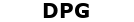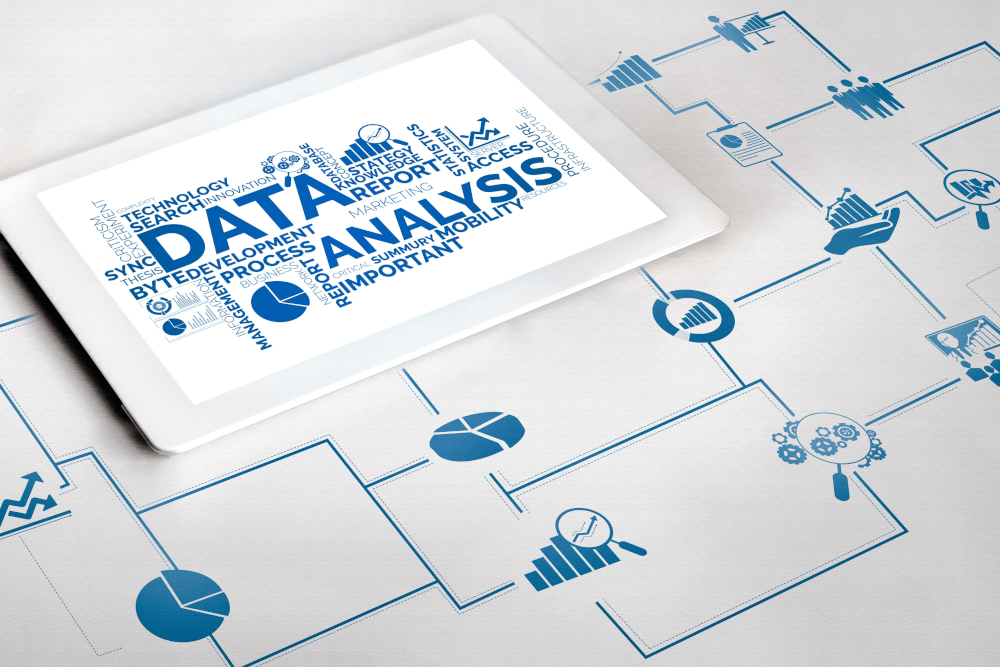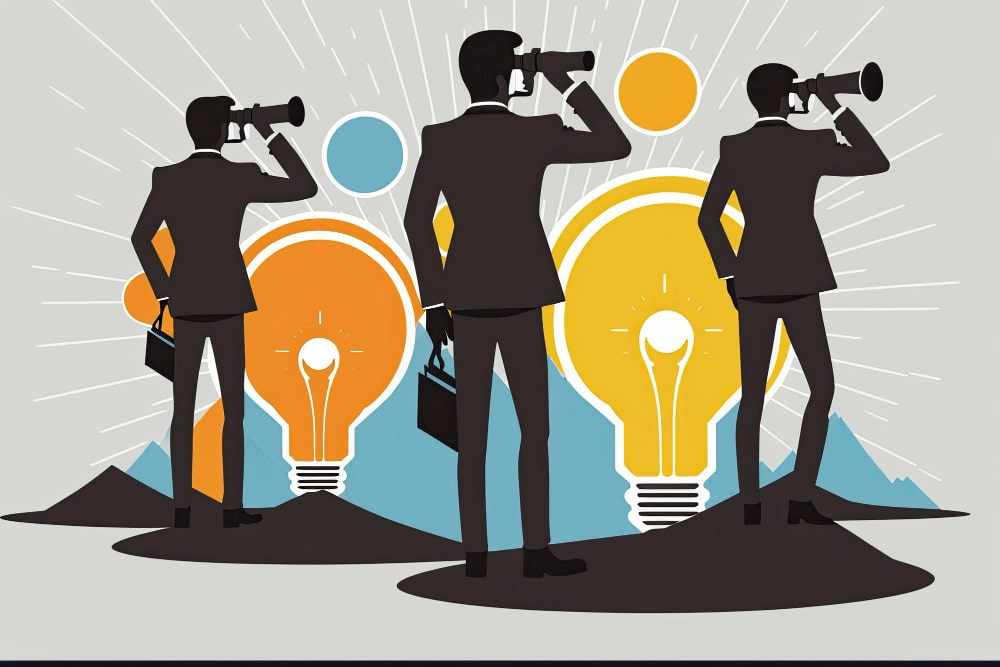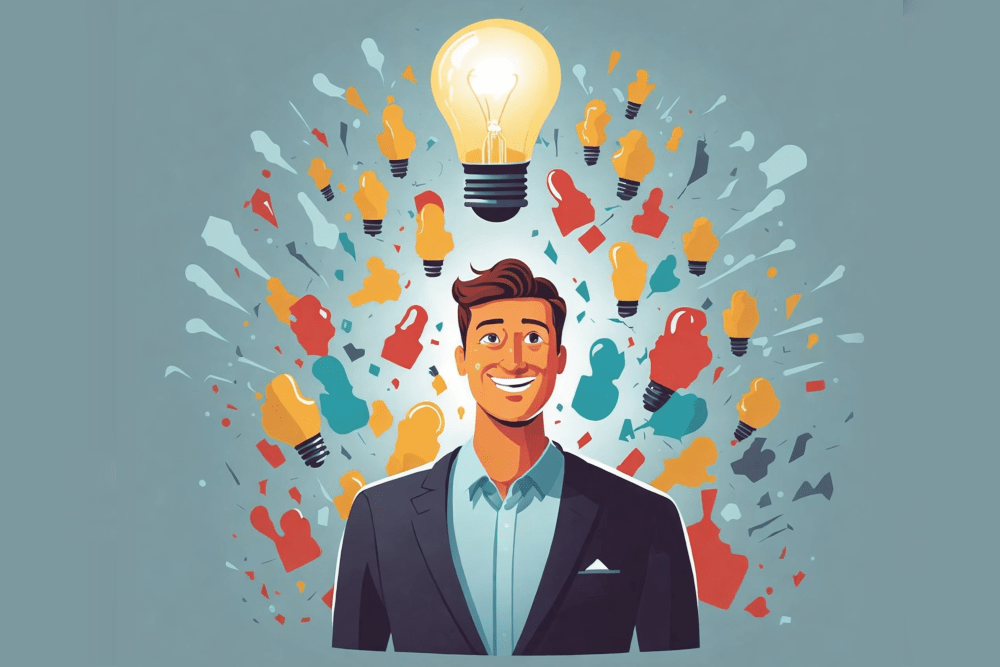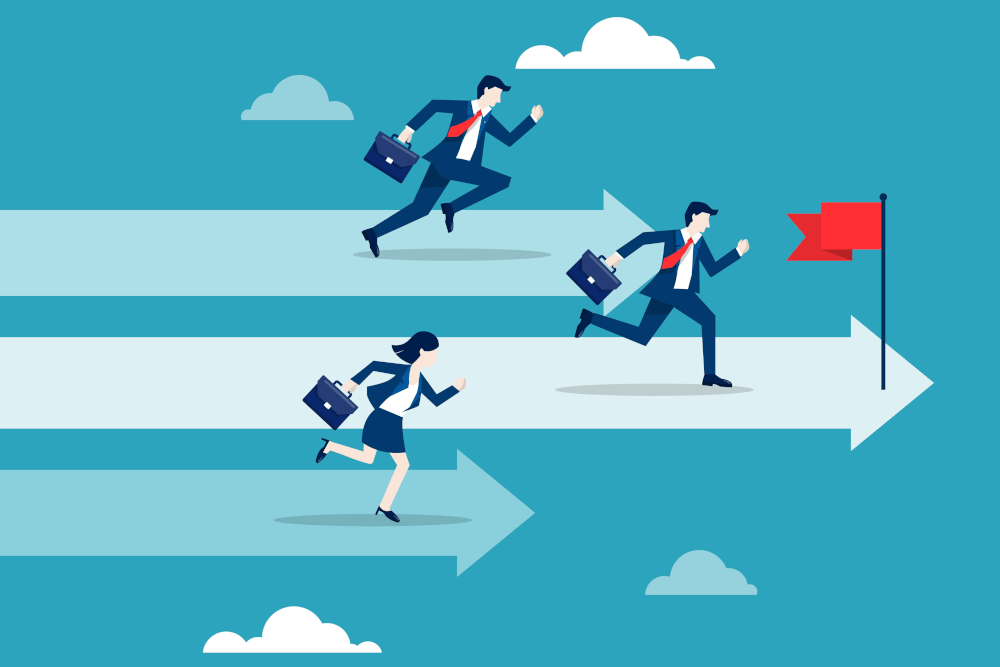- Home
-
- The entrepreneurial Journey: Navigating the Path to Success
-
- Prototype Your Idea
Prototype Your Idea

What is a prototype
In the ever-evolving landscape of entrepreneurship, where innovation is the lifeblood of success, product management serves as the compass guiding businesses through uncharted waters .
🚀 Central to this voyage are two indispensable techniques: Prototyping and the Minimum Viable Product (MVP). 🚀
Why does it matter? Well, get ready for a cost and risk reduction party! 🎉 Prototyping is your secret weapon to slash risks and costs.
In the upcoming chapters, we’ll spill the beans on all types of MVPs and prototyping, from the budget-friendly to the luxurious. 💰
But let’s start with the basic definitions 😎
Prototype vs MVP
Prototyping is like creating a visual sneak peek 🎨 of your product idea. It can be a non-functional or clickable model that showcases key features, design, and user interface. The aim? To give stakeholders and potential users a taste of how the final product will look and work, even if it’s not fully functional.
On the flip side, MVP (Minimum Viable Product) is the superhero version 🦸♂️ of your product. It’s functional, with all the core features needed to tackle a specific market problem. Real users can interact, test, and validate the product, checking if it attracts users, solves problems, and sparks demand.
Now, how can entrepreneurs be savvy with these techniques and save some 💰 during idea validation?
Prototyping for Early Feedback: Craft a prototype before going all-in on development. It’s like a trial run! 🏃♂️ Gather feedback without the hefty price tag of a fully functional product. Early feedback helps refine the concept and spot design or usability quirks.
MVP for Market Validation: Once the prototype gets a makeover, dive into the MVP world. Focus on essential features, saving on development costs. Quick market demand assessment, here we come! 🌐
Cost-Efficiency of MVP: MVPs, like landing pages, web apps, or email campaigns, are budget-friendly 🤑. Use website builders, email tools, or minimal coding for a wallet-friendly market test.
Learning and Iterating: Prototypes and MVPs turn entrepreneurs into learning ninjas 🥋. Real user interactions and feedback? Check! Iterative adjustments to concept, design, and functionality? Double check! No major cash commitment upfront.
Reducing Risk: Prototyping and MVPs are risk-busters 🚀. Validate ideas before going all-in on a full-scale product. Pivoting based on real-world data? Smart move! It saves cash from building an unproven product.
In the world of business ideas, think prototypes and MVPs to be the money-saving sidekicks every entrepreneur needs! 💼✨
Entrepreneur's Toolkit: Turn Your Idea into a Successful Product
Prior to commencing the initial lesson of this course, it is of paramount importance that, as entrepreneurs, we initiate the process by downloading your toolkit.
For this course, the fundamental versions of the compelling apps are available at no cost.
These applications are exceptionally beneficial, as they will be employed to concentrate on developing your business idea throughout the entire duration of the course.
Why using MVP
In the upcoming chapter, 📖 we will explore various types of MVPs, 🚀 with a central focus on their primary goal of saving both time ⏳ and money 💰. As a fundamental principle, simplicity is key when it comes to MVPs. 🗝️
Our journey begins with MVPs that do not necessitate any product implementation. 🛠️ These MVPs are exceptionally cost-effective 💸 and can be initiated without the need for a development team, which is typically the most intricate and costly aspect to manage. 🧑💻
Subsequently, we will delve into MVPs that require a modest team of developers to establish the core framework or to translate a simplified and economical version of the product for entrepreneurs. 👩💼👨💼
Lastly, we will thoroughly examine the prototyping approach. Prototypes closely resemble your digital product 🖥️ and demand technical knowledge 🧠 and experience to guide a development team effectively. 🛠️
Each of these MVP strategies serves a specific purpose, and it is incumbent upon you to discern which one aligns best with your product’s requirements. 🤔 To aid in your decision-making process, we will furnish you with a comprehensive list of pros and cons for each approach. Additionally, as is customary, we will provide real-life examples 🏢 to illuminate the practical application of these MVPs, thereby facilitating your decision-making process. 💡 Are you prepared? Let’s embark on this journey! 🚶♂️🚶♀️
Types of MVP
In the world of entrepreneurship, innovation and agility are key. The ability to test your product idea quickly and efficiently can mean the difference between success and failure.
Smoke Test
🚀 An entrepreneur’s secret weapon: the Smoke Test Minimum Viable Product (MVP)! Imagine it as lighting a fuse to see if your idea catches fire in the market.
👉 Unveiling the Smoke Test MVP
The Smoke Test MVP is all about getting a sneak peek of the market’s response without going all-in. Think of it like a tech industry smoke test for hardware, but for your startup!
🛠️ How Does a Smoke Test MVP Work?
Identify Your Value Proposition: Define your business idea’s core value proposition.
Create a Landing Page: Craft a visually appealing landing page with a killer call-to-action.
Drive Traffic: Use social media, email, or paid ads to send interested folks to your landing page.
Collect Data: Watch metrics like click-through rates, bounce rates, and the golden sign-ups.
Analyze Results: Dive into the data – significant sign-ups? Fantastic! Lukewarm? Time to adjust.
Iterate or Pivot: Based on results, decide, adjust, or pivot to a new concept.
💪 Advantages of a Smoke Test MVP
Cost-Efficiency: Save big on development costs by focusing on a landing page.
Rapid Validation: Gauge market interest and tweak your strategy in a jiffy.
Risk Mitigation: Dodge hefty investments in unproven concepts; catch pitfalls early.
Audience Insights: Gather user data and feedback for informed product development.
🌐 Real-World Examples
Dropbox: Drew Houston’s three-minute explainer video went viral, leading to millions of sign-ups and making Dropbox a global file-sharing giant.
Buffer: Joel Gascoigne’s simple landing page collected email sign-ups, guiding Buffer’s development into a popular social media management platform.
🛠️ Tools for Implementing a Smoke Test MVP
Landing Page Builders: Unbounce, Instapage, or Leadpages for killer landing pages.
Email Marketing: Manage sign-ups and engage users with platforms like Mailchimp or SendGrid.
Web Analytics: Google Analytics or Mixpanel for crucial user interaction data.
A/B Testing: Experiment with page elements using services like Optimizely for conversion optimization.
Heatmaps and Session Recording: Visualize user behavior with tools like Hotjar or Crazy Egg.
Ready to ignite your idea? 🎇 Try the Smoke Test MVP and watch your concept blaze a trail in the market! 🔥
Explainer Video
🎥 Dive into the world of the Explainer Video MVP – a visual elevator pitch designed to captivate and inform your audience! 🚀
🧩 Unraveling the Explainer Video MVP
This MVP is a versatile powerhouse in early product development, aiming to convey your product’s core value proposition in a captivating way. 🌟 Visuals and narration join forces to create a compelling narrative that resonates with your target audience.
🛠️ How Does an Explainer Video MVP Work?
Define Your Value Proposition: Lay the groundwork by defining what your product offers and the problem it solves.
Script and Storyboard: Craft a script and storyboard to visualize the flow of your video.
Produce the Video: Choose a style (animated, live-action, or both), keep it concise, and engage your audience (usually 1-2 minutes).
Publish and Promote: Share it on your website, social media, email – wherever your audience hangs out.
Measure Engagement: Monitor metrics like click-through rates, watch time, and drop-off points to gauge effectiveness.
Collect Feedback: Encourage viewers to provide feedback or answer surveys to gather insights.
Iterate and Improve: Refine your video based on feedback and engagement data to enhance its impact.
🚀 The Advantages of an Explainer Video MVP
Clear Communication: Simplify complex ideas, making it easier for viewers to understand your product’s value.
Visual Engagement: Visual content is more engaging, holding the viewer’s attention.
Cost-Efficient: Creating an explainer video is often more affordable than developing a full product.
Measurable Results: Track viewer engagement to assess impact and adjust your strategy.
🌐 Real-World Example
Dropbox: Showcased how their cloud-based file storage solved file sharing and synchronization
Crazy Egg:Demonstrated how their service improves website user experience.
🛠️ Tools for Implementing an Explainer Video MVP
Video Creation Tools: Vyond, Powtoon, or Adobe After Effects for user-friendly video creation.
Screen Recording Software: Camtasia or OBS Studio for capturing software demonstrations.
Analytics Tools: Google Analytics for data on viewer engagement and behavior.
Survey and Feedback Tools: Typeform or SurveyMonkey for gathering feedback.
Video Hosting: YouTube or Vimeo for publishing and sharing your video.
Ready to showcase your product with flair? 🚀 Lights, camera, Explainer Video MVP action! 🎬✨
Crowdfunding
🌐 Crowdfunding has transformed the entrepreneurial game, giving life to ideas by validating demand, securing funding, and connecting with the target audience before the big production plunge. The Crowdfunding Minimum Viable Product (MVP) is the dynamic strategy that rides the crowdfunding wave to turn concepts into tangible products. 🚀 In this article, let’s uncover the power of the Crowdfunding MVP, exploring its advantages, implementation, real-world examples, and essential steps for success.
🔓 Unlocking the Potential of Crowdfunding
The Crowdfunding MVP believes in the magic of people supporting products they believe in. Instead of crossing fingers for success in isolation, entrepreneurs launch campaigns on platforms like Kickstarter, Indiegogo, or GoFundMe. The campaign showcases the product idea, features, and potential benefits, and backers, by pledging financial support, validate their interest and provide the funds to bring the idea to life.
🌟 The Crowdfunding MVP in Action
Executing a Crowdfunding MVP involves a few key steps:
Product Concept: Dream up your product idea. Define what makes it special, its features, and how it tackles a specific problem or need.
Prototype or Proof of Concept: Create a prototype, proof of concept, or detailed renderings to visualize your vision. Visual aids help backers understand your idea.
Crowdfunding Platform Selection: Choose a platform that fits your project. Each platform has its rules, fees, and audience. Research and select wisely.
Campaign Creation: Develop a compelling campaign page with a detailed product description, engaging visuals, reward tiers, and a clear call to action.
Launch Your Campaign: Once ready, launch on the chosen platform. Promote through social networks, email lists, and online communities.
Engagement and Updates: Stay engaged with backers. Provide regular updates, answer questions, and maintain transparency.
Evaluate Results: Analyze the campaign’s performance, including backers, funds raised, and overall interest. Assess if the project reached its funding goal.
💡 The Benefits of Using a Crowdfunding MVP
Market Validation: Gauge demand for your product. A successful campaign indicates strong interest.
Financial Support: Crowdfunding provides upfront capital, reducing personal investment or reliance on external sources.
Audience Engagement: Interact with backers to build a community for feedback and future customers.
Early Adopters: Backers are often early adopters who can become brand advocates, generating word-of-mouth marketing.
🌍 Real-World Examples
Pebble Time Smartwatch:
Platform: Kickstarter
Outcome: Raised over $20 million, showcasing immense demand.
Exploding Kittens Card Game:
Platform: Kickstarter
Outcome: Surpassed $10,000 goal, raising over $8 million, confirming a substantial market.
Oculus Rift Virtual Reality Headset:
Platform: Kickstarter
Outcome: Raised nearly $2.5 million, contributing to the company’s acquisition by Facebook.
🛠️ Tools for Launching a Crowdfunding MVP
Crowdfunding Platforms: Kickstarter, Indiegogo, or GoFundMe.
Project Management: Trello or Asana.
Email Marketing: Mailchimp or ConvertKit.
Social Media Management: Hootsuite or Buffer.
Analytics: Google Analytics or campaign-specific tools by crowdfunding platforms.
Ready to crowdfund your dreams? 🌈 Dive into the Crowdfunding MVP and turn your concepts into reality! 🚀💰
Fake Door MVP
🚪 Introducing the Fake Door MVP – a strategic peek into user interest without fully committing! It’s like creating a simulated version of a potential feature or product, often in the form of a button or link, within your existing product or website. 🎭 This way, you can test the waters before diving into significant time and resource investments.
🚪 Unveiling the Fake Door MVP
The concept is deceptively simple yet remarkably effective. Instead of a fully functional feature, you create a “fake door” that gives users the impression a capability exists. It might be a button labeled “Upgrade to Premium” or “Get Early Access.” When users interact, a message pops up, explaining it’s in development and encouraging them to express interest or learn more.
🔍 The Fake Door MVP in Action
Implementing it involves a few key steps:
Identify the Feature: Pinpoint the feature or capability you’re considering – a new subscription tier, premium feature, or even an entirely new product.
Design the Facade: Create an enticing representation of the feature – a visually appealing button or link.
User Interaction: Integrate the fake door element into your product or website in a user-friendly way. Make it clickable or interactive.
Feedback Prompt: When users click, present a message or prompt. Explain it’s in development and ask for interest or emails for updates.
Measure Engagement: Track user interactions – clicks, sign-ups, or expressions of interest.
Analyze Data: Evaluate the data collected to determine interest – clicks, conversion rates, and user feedback.
💰 The Benefits of Using a Fake Door MVP
Cost-Efficiency: Test the waters without hefty development costs if interest is low.
Data-Driven Decision Making: Insights into whether your audience finds the feature appealing or necessary.
Time Savings: Quickly gather feedback compared to full development.
Risk Mitigation: Reduce the risk of investing in a feature that may not align with user expectations.
🌍 Real-World Examples
Dropbox: Created a demo video showcasing file-sharing and cloud storage.
Generated significant interest and sign-ups, leading to Dropbox becoming a leading cloud storage provider.
Zapier: Launched “Zap Templates” with an under-construction page.
Monitored click-through rates to gauge interest, leading to positive user engagement and the development of the feature.
🔧 Tools for Implementing a Fake Door MVP
Button or Link Design: Canva or Adobe Spark for visually appealing elements.
User Interaction Tracking: Google Analytics or Mixpanel.
Feedback Collection: Google Forms or SurveyMonkey.
Ready to open your strategic fake door? 🚪 Dive in, gather insights, and make informed decisions! 💡🚀
Piecemeal MVP
🧩 The Piecemeal MVP – a strategic puzzle where you start with a single piece, a core feature, and gradually build to reveal the complete picture! It’s like constructing your product step by step, testing its value proposition, and conserving resources by focusing on the essentials. 🚀
🍰 Dissecting the Piecemeal MVP
Think of it like building a puzzle – start with a fundamental feature and add more until the full product emerges. This approach is golden in scenarios of resource constraints, complex ideas, quick validation needs, and iterative development.
🛠️ Building Blocks of the Piecemeal MVP
Implementing it effectively involves a few key steps:
Define the Core Feature: Identify the single most crucial feature embodying your product’s primary value proposition.
Build the Foundation: Devote initial resources to meticulously building this core feature, ensuring seamless functionality.
Test and Gather Feedback: Release the core feature to a select group of users for testing. Collect feedback and assess their response.
Iterate and Enhance: Refine the core feature based on user feedback. Continue this iterative process.
Gradual Expansion: With a robust core feature, begin adding supplementary features gradually, prioritizing those with the most value.
🌐 Real-Life Examples of the Piecemeal MVP
Buffer: Focused on scheduling social media posts for later publishing.
Feedback Loop: Gained a dedicated user base, using feedback to enhance the core feature.
Expansion: Gradually expanded to include additional social media management features.
Instagram: Began as a photo-sharing app with a minimal set of filters.
Feedback Loop: Initial simplicity resonated with users, shaping the app’s future.
Expansion: Introduced new features like stories, direct messaging, and IGTV, evolving into a comprehensive social media platform.
🔧 Tools for Implementing the Piecemeal MVP
Project Management: Trello, Asana, or Monday.com for efficient task planning.
User Feedback: UserVoice or UsabilityHub for collecting feedback from early users.
Prototyping: InVision or Figma for creating interactive prototypes.
Analytics: Google Analytics or Mixpanel for tracking user interactions.
User Testing: UserTesting or PlaybookUX for conducting usability tests.
Ready to build your product puzzle? 🧩 Dive into the Piecemeal MVP and reveal the full potential of your creation! 🌟💻
Concierge Minimum Viable Product (MVP)
🤝 The Concierge Minimum Viable Product (MVP) – a personalized and hands-on strategy, offering customers a bespoke service. It’s like having a personal concierge catering to individual needs, allowing entrepreneurs to deeply understand customer requirements, gather feedback, and refine their product based on real-world experiences. 🌐
🔐 Unlocking the Potential of the Concierge MVP
This approach is particularly beneficial in scenarios of complex solutions, high-touch services, deep customer understanding, and early-stage development.
🛤️ Navigating the Concierge MVP Journey
Implementing it involves a step-by-step guide:
Identify Your Target Audience: Pinpoint the specific group of customers you want to serve, understanding their unique challenges and preferences.
Personalized Service: Offer customers a personalized service, catering to their individual requirements through manual data entry, one-on-one consultations, or customized recommendations.
Gather Feedback Actively: During the personalized service, actively engage with customers to collect feedback. Understand how they use the service and what needs improvement.
Iterate and Improve: Based on feedback, make rapid iterations to enhance the service. Continuously adapt to customer preferences.
Automate Gradually: As your understanding grows and the product evolves, gradually introduce automation and self-service elements.
🌍 Real-Life Examples of the Concierge MVP
Airbnb: Started as a simple website offering air mattresses in the founders’ apartment.
Gathering Feedback: One-on-one interactions helped gather feedback and shaped the platform based on user concerns and preferences.
Outcome: Evolved into a global platform for short-term lodging, shaped by customer feedback and personalized experiences.
Dropbox: Early MVP involved manually assisting users in syncing files across devices.
Gathering Feedback: Actively engaging with early users helped identify pain points and areas for improvement.
Outcome: Transformed into a user-friendly file synchronization service, driven by insights gained during the Concierge MVP phase.
🛠️ Tools for Implementing the Concierge MVP
Customer Relationship Management (CRM) Systems: Salesforce, HubSpot, or Zoho CRM for managing customer interactions and personalizing communication.
Feedback Collection: SurveyMonkey, Typeform, or Google Forms for gathering feedback.
User Engagement: Intercom or Drift for real-time communication with users.
Data Entry and Management: Airtable or Google Sheets for manually managing data during the early stages.
Appointment Scheduling: Calendly or Doodle for simplifying one-on-one consultations.
Ready to offer a personalized touch to your product journey? 🌟 Dive into the Concierge MVP and create tailored experiences! 🚀💼
The Wizard of Oz
🧙♂️ The Wizard of Oz Minimum Viable Product (MVP) – a clever illusion where entrepreneurs create the appearance of a fully automated product while working behind the scenes like the wizard behind the curtain! It’s a cost-effective alternative, especially in scenarios of limited resources, complex systems, and user experience testing. 🎭✨
🌈 How the Wizard of Oz MVP Works
-
Identify Core Features: Pinpoint the core features your product aims to offer during the Wizard of Oz test.
-
Create a User Interface (UI): Design a user interface reflecting the intended look and feel of the final product.
-
Manual Execution: Behind the scenes, a small team or entrepreneur manually performs tasks that the product would eventually automate.
-
User Interaction: Users interact with the product through the provided interface, believing they are engaging with a fully automated system.
-
Gather Feedback: Actively gather user feedback throughout the process, understanding user interactions and areas for improvement.
-
Iterate and Refine: Based on feedback, refine the user interface, enhance manual processes, and iterate until you understand what the automated product should deliver.
-
Transition to Automation: Once confident in the product concept’s viability and positive feedback, start investing in the development of the fully automated solution.
🏰 Real-Life Examples of the Wizard of Oz MVP
Zappos:
-
-
Illusion: Operated as an online shoe store with a vast selection.
-
Reality: Founder manually bought shoes from local stores to fulfill orders.
-
Outcome: Positive response validated the concept, leading to the development of the automated e-commerce platform.
-
Dropbox:
-
-
Illusion: Created a user-friendly file-sharing and syncing application.
-
Reality: During the MVP stage, founders manually transferred files to fulfill user requests.
-
Outcome: Positive user response justified further investment, leading to the development of the automated file-syncing service.
-
🛠️ Web Tools for Wizard of Oz MVP
-
UI/UX Design: Figma, Sketch, or Adobe XD for visually appealing user interfaces.
-
Data Entry and Simulations: Microsoft Excel, Google Sheets, or simple scripts for manual data entry and simulations.
-
Feedback Gathering: SurveyMonkey, Google Forms, or Intercom for gathering user feedback.
-
User Testing: UserTesting.com or UsabilityHub for remote user testing and recording user interactions.
-
Prototyping: InVision or Marvel for creating interactive mockups for user testing.
Ready to weave some wizardry into your product development? 🧙♂️✨ Dive into the Wizard of Oz MVP and create magical experiences for your users! 🚀💼
Prototype MVP
🚧 Prototype MVP: Building the Blueprint for Success! 🚀
Crafting a non-functional or clickable prototype is like architecting the blueprint of your product, a visual model that guides you before embarking on full-scale development. 🏗️💡
The Essence of the Prototype MVP
Conceptualization: 🤔
Clarify your product’s core concept and define key features.
Consider what you aim to validate or test with your visual model.
Design and Wireframing: ✏️
Create wireframes or mockups depicting layout, design, and functionality.
Utilize design tools to craft these visual representations.
Clickable Prototype: 🖱️
Transform your static design into a clickable prototype using specialized software.
Enable users to interact with the prototype, creating a lifelike simulation.
User Testing: 👥
Share the prototype with potential users or stakeholders.
Encourage exploration and gather valuable feedback on their experience.
Iterate and Refine: 🔄
Based on feedback, iterate on your prototype.
Refine design, features, and interactions to align with user expectations.
Development Insights: 🚀
Insights gained guide the development of the functional product.Avoid costly mistakes or pivots with informed decision-making.
The Advantages of a Prototype MVP
Visualization: 🎨
Provides a visual representation for easy understanding by your team and stakeholders.
Cost Savings: 💰
More cost-effective than building a full-fledged product, reducing the risk of wasted resources.
User Feedback: 🗣️
Gathering early feedback helps identify issues and make improvements.
Iterative Process: 🔁
Fosters an iterative approach, refining design and functionality gradually.
Real-World Examples
Airbnb: 🏡
Prototype MVP: Started with a non-functional prototype showcasing the concept of renting.
Outcome: Evolved into a global platform connecting hosts and travelers.
Twitter: 🐦
Prototype MVP: Early prototype “twttr” allowed users to post status updates.
Outcome: Transformed into one of the world’s most popular social media platforms.
Tools for Implementing a Prototype MVP
Wireframing Tools: 🧰
Balsamiq, Sketch, or Figma for crafting design wireframes.
Clickable Prototyping Tools: 🔄
InVision, Marvel, or Adobe XD for creating interactive prototypes.
User Testing Platforms: 👩🔬
UserTesting.com or Lookback for remote or in-person user testing.
Collaboration Software: 🤝
Miro or Whimsical for collaborative brainstorming and feedback collection.
Ready to turn your product vision into a tangible masterpiece? Prototype MVP is your architectural guide! 🌐💻
Types of Prototypes
Low-Fidelity Prototypes: Low-fidelity prototypes are basic, rough sketches or wireframes that provide a visual representation of the product’s layout, structure, and user flow.
These prototypes are particularly helpful in the early stages of product development to outline the general concept and user interactions.
Interactive Prototypes: Interactive prototypes allow users to experience the product’s functionality and interactions firsthand. They simulate the user interface and often include clickable buttons and navigation.
These prototypes provide a better understanding of user interactions and user journeys.
High-Fidelity Prototypes: High-fidelity prototypes closely resemble the final product in terms of design and interactions.
They incorporate realistic graphics, animations, and detailed user flows. These prototypes are ideal for testing user experiences and obtaining accurate feedback before moving to the development phase.
Functional Prototypes: Functional prototypes go beyond visuals and interactions; they include actual functionality.
While not fully developed products, functional prototypes showcase core features and demonstrate how the product would work in real-world scenarios.
Web Tools for Prototyping
Balsamiq: Balsamiq is a user-friendly wireframing tool that’s perfect for creating low-fidelity prototypes.
Entrepreneurs can use it to quickly sketch out product layouts, user flows, and interactions.
Its simplicity allows for rapid ideation and iteration.
Figma: Figma is a versatile design tool that enables entrepreneurs to create interactive prototypes.
It allows for collaboration, real-time feedback, and the creation of clickable prototypes that simulate user interactions.
Adobe XD: Adobe XD is another powerful design tool that facilitates the creation of both low and high-fidelity prototypes.
Its user-friendly interface makes it easy to design interactive prototypes with realistic animations and transitions.
InVision: InVision is specifically designed for creating interactive and high-fidelity prototypes.
It allows entrepreneurs to transform static designs into clickable, interactive mockups that closely resemble the final product.
Proto.io: Proto.io is a dedicated prototyping tool that lets entrepreneurs build interactive prototypes without any coding skills.
It offers a range of animations, gestures, and interactions to mimic real user experiences.
0€
Free contentThe entrepreneurial Journey
Throughout this course, you'll explore:
The effective use of BMC and SWOT to validate your business idea.
Revealing insights into your competitors and their hidden strategies.
Leveraging their weaknesses through appropriate business tactics.
Ultimately, identifying the optimal pricing strategy for your product.
300€
ONE2ONE - SINGLE LESSONDo you have a particular lesson in mind that you'd like to revisit, customized to your specific business situation?
Take advantage of our complimentary 20-minute phone consultation, during which you can share your BMC and SWOT analysis from the lessons.
We'll then arrange a personalized one-on-one session just for you.
1600€
ONE2ONE 7 LESSONSLooking to fortify your business case?
Share all the BMC and SWOT analyses you've developed during the course.
Seize the opportunity of our free 20-minute phone consultation, where you can discuss your primary objectives.
Following that, we'll organize seven one-on-one sessions to collaborate on refining your concept and taking it to the next level.