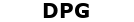Mastering Offline Data Sync in Mobile Apps: Real-World Examples and Technical Complexity
In the realm of mobile app development, the ability to seamlessly synchronize data between devices, even in offline environments, has become a critical feature for modern applications. From collaborative productivity tools to immersive gaming experiences, offline data sync functionality enhances user engagement and productivity while presenting developers with a myriad of technical challenges. In this article, we’ll explore real-life examples of apps that excel in offline data sync and delve into the intricate technical complexities involved in designing and implementing this essential feature.
### Understanding Offline Data Sync in Mobile Apps
Offline data sync enables users to access and modify app data even when they are not connected to the internet. This functionality is particularly valuable in scenarios where users may encounter unreliable network connectivity or need to work in remote locations without internet access. By synchronizing data between the app and a remote server when connectivity is available, users can seamlessly transition between online and offline modes while maintaining data consistency and integrity.
### Real-Life Examples of Apps with Offline Data Sync
#### 1. Google Drive
Google Drive is a prime example of an app that excels in offline data sync functionality. Users can access and edit their documents, spreadsheets, and presentations offline, with changes automatically synchronized to the cloud once an internet connection is restored. This seamless integration enables users to work collaboratively on documents regardless of their location or network status, enhancing productivity and collaboration.
#### 2. Trello
Trello, a popular project management tool, offers robust offline support that allows users to create, edit, and organize tasks and boards without an internet connection. Changes made offline are synchronized with the server once connectivity is restored, ensuring that teams can continue to collaborate effectively even in low-connectivity environments or while traveling.
#### 3. Evernote
Evernote is a note-taking app that provides comprehensive offline support, allowing users to create, edit, and access their notes and documents offline. Users can continue to capture ideas, jot down thoughts, and organize their notes even without internet access, with changes synchronized across devices when connectivity is available again.
### Technical Complexity Behind Offline Data Sync
#### Conflict Resolution
One of the key technical challenges in offline data sync is conflict resolution, where multiple users or devices make conflicting changes to the same data while offline. Developers must implement robust conflict resolution strategies to reconcile these conflicting changes and ensure data consistency when syncing with the server.
#### Data Partitioning and Caching
Offline data sync often involves partitioning data into smaller subsets and caching relevant data locally on the device to minimize bandwidth usage and improve performance. Developers must carefully manage data partitioning and caching strategies to optimize resource utilization and provide a seamless user experience.
#### Offline Persistence
Implementing offline persistence mechanisms is crucial for ensuring that app data remains accessible and up-to-date even when offline. Developers must leverage local storage solutions such as SQLite databases or NoSQL databases to store and manage cached data locally on the device, enabling offline access and synchronization.
#### Network Resilience
Building resilience to network fluctuations and interruptions is essential for robust offline data sync functionality. Developers must implement retry mechanisms, offline queuing, and error handling strategies to gracefully handle network failures and ensure that data synchronization can resume seamlessly when connectivity is restored.
### Best Practices in Designing Offline Data Sync
#### 1. Prioritize Data Consistency
Maintaining data consistency across devices and platforms is paramount in offline data sync. Developers should implement conflict resolution mechanisms and data validation checks to ensure that synchronized data remains accurate and consistent, even in challenging network conditions.
#### 2. Optimize Bandwidth Usage
Minimizing bandwidth usage is essential for efficient offline data sync. Developers should employ data compression techniques, delta synchronization, and intelligent caching strategies to reduce the amount of data transferred between the app and the server, optimizing performance and resource utilization.
#### 3. Provide User Feedback
Offering clear and informative feedback to users during offline operations is critical for a positive user experience. Developers should implement visual indicators, progress bars, and error messages to communicate the status of data synchronization and alert users to any conflicts or issues that may arise.
#### 4. Test Thoroughly
Thorough testing is essential for ensuring the reliability and performance of offline data sync functionality. Developers should conduct comprehensive testing across various network conditions, device configurations, and usage scenarios to identify and address any potential issues or edge cases.
### Conclusion
In conclusion, offline data sync is a crucial feature for modern mobile apps, enabling users to access and modify data seamlessly, even without an internet connection. By studying real-life examples of apps with exemplary offline data sync functionality and understanding the intricate technical complexities involved, developers can design and implement robust solutions that enhance user productivity, collaboration, and satisfaction. With careful planning, thoughtful design, and adherence to best practices, developers can overcome the challenges of offline data sync and deliver exceptional user experiences in their mobile apps.