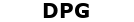Optimizing User Management: Balancing Granularity and Cost in User Roles and Permissions
In the realm of app development, user roles and permissions play a pivotal role in governing access to app functionalities and data. However, striking the right balance between granularity and cost can pose challenges for developers. This article explores the significance of user roles and permissions, delving into the main scenarios, challenges, and strategies for optimizing user management while minimizing costs.
### Understanding User Roles and Permissions
#### What are User Roles and Permissions?
User roles and permissions define the level of access and privileges granted to different users within an app. By assigning specific roles and permissions, developers can control user actions, safeguard sensitive data, and maintain security and compliance standards.
#### Importance of Granularity:
Granular user roles and permissions enable fine-tuned control over app functionalities, ensuring that users have access only to the features and data relevant to their roles and responsibilities. This granularity enhances security, privacy, and usability while supporting complex organizational structures and workflows.
### Main Scenarios for User Roles and Permissions
#### Admin Role:
The admin role typically has full access to all app functionalities and administrative privileges, allowing them to manage users, configure settings, and access sensitive data. Admins are responsible for overseeing the app’s operation and ensuring compliance with policies and regulations.
#### Moderator Role:
Moderators have elevated privileges to manage content, users, or community interactions within the app. They can approve or reject user-generated content, resolve disputes, and enforce community guidelines, contributing to a safe and positive user experience.
#### User Role:
Standard users have limited permissions and access rights, allowing them to interact with basic app functionalities without administrative or moderation capabilities. Users can create accounts, access content, and perform actions within the app according to their assigned permissions.
### Challenges in Implementing User Roles and Permissions
#### Complexity of Role Definitions:
Defining user roles and permissions requires careful analysis of app requirements, user workflows, and organizational structures. Balancing the need for granularity with simplicity and scalability can be challenging, especially in large and complex apps with diverse user roles.
#### Maintenance Overhead:
Maintaining user roles and permissions entails ongoing management, updates, and adjustments as the app evolves and user needs change. Managing role assignments, permission levels, and access controls can become cumbersome and time-consuming, particularly without streamlined processes and tools.
#### Cost Considerations:
The level of granularity in user roles and permissions directly impacts development costs, as more complex role structures require additional time, resources, and expertise to implement and maintain. Balancing the need for granularity with budget constraints is essential for optimizing cost-effectiveness.
### Strategies for Optimizing User Management
#### Define Clear Role Hierarchies:
Establish clear role hierarchies and define role-based access controls (RBAC) to streamline user management and ensure consistency across user roles. Simplify role definitions by grouping similar permissions and responsibilities to reduce complexity and maintenance overhead.
#### Prioritize Core Functionality:
Focus on implementing user roles and permissions that are essential to core app functionality and user experience. Identify critical roles and prioritize their implementation to ensure that key features are accessible while minimizing development costs and complexity.
#### Leverage Third-Party Solutions:
Consider leveraging third-party identity and access management (IAM) solutions or authentication providers that offer pre-built user management features and integrations. By leveraging existing platforms, developers can reduce development time and costs while gaining access to advanced user management capabilities.
### Real-World Examples of User Roles and Permissions
#### Slack:
Slack employs user roles and permissions to manage team collaboration and communication, with roles such as admins, owners, and members. Admins have full control over workspace settings and user management, while members have limited access based on their assigned roles and permissions.
#### WordPress:
WordPress utilizes user roles and permissions to manage content publishing and site administration, with roles such as administrators, editors, authors, and subscribers. Each role has distinct capabilities and access levels, allowing for flexible content management and user engagement.
#### GitHub:
GitHub employs user roles and permissions to govern access to repositories, with roles such as owners, collaborators, and viewers. Owners have full control over repository settings and permissions, while collaborators have edit or read-only access based on their assigned roles.
### Conclusion: Striking the Right Balance
In conclusion, user roles and permissions are essential components of app development, enabling fine-grained control over access to app functionalities and data. By balancing granularity with cost considerations, developers can optimize user management, enhance security, and streamline user experiences. With careful planning, clear role definitions, and strategic implementation strategies, developers can achieve an optimal balance between user control and development efficiency, ensuring the success and scalability of their apps in the ever-evolving digital landscape.